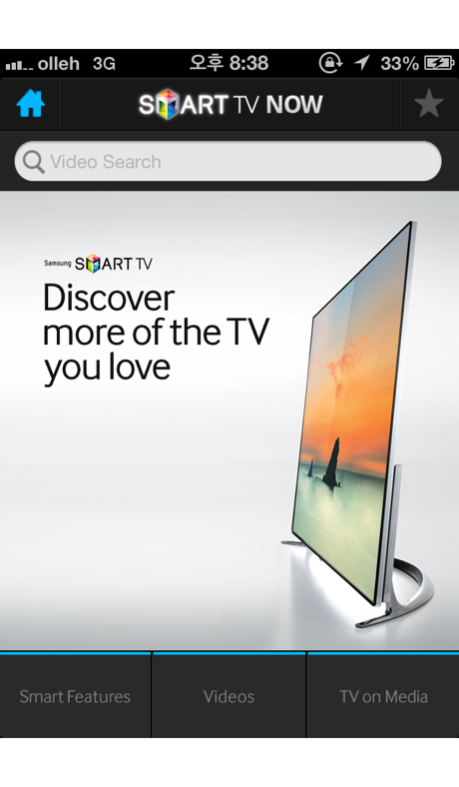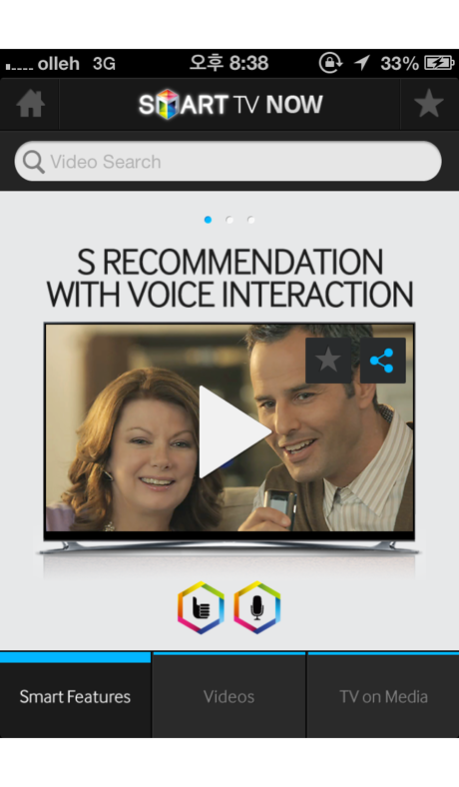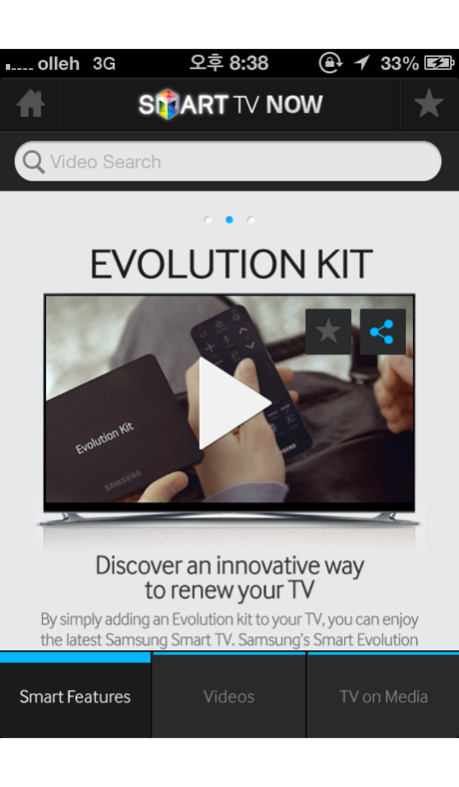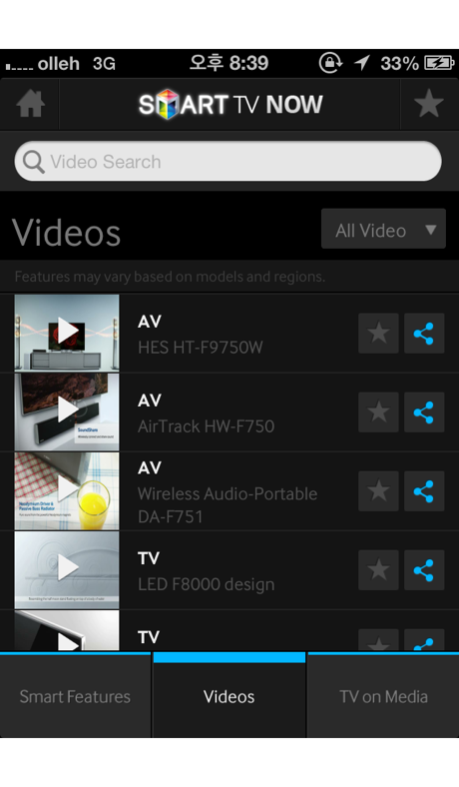Samsung Smart TV Now 2.0.1
Free Version
Publisher Description
Samsung ‘Smart TV Now’ Application has just been updated for 2013!
Want to know how the 2013 Samsung Smart TVs have evolved but don’t want to read through complex, boring manuals? Watch videos about the new Samsung Smart TV on Smart TV Now!
Smart TV Now provides video contents that introduce the newly added 2013 features. You can easily learn in detail about all the fun new features including “S Recommendation with Voice Interaction”, “Smart Interaction”, “Evolution Kit”, and “Smart Hub.” Keep a look out for other interesting content as well, such as the Smart TV commercials, viral videos and videos about the design story of the Smart TV model series.
Check out the TV and AV video categories. You can also use the “Search” feature to easily find the content you’re looking for. And when you find something you like, add it to your bookmark and share it with you friends on social networks.
Don’t forget that these fun Smart TV Videos will continue getting updates, so don’t miss out!
** Data charges may apply on 3G and 4G networks
** Smart TV features vary by location, and videos may vary depending on country and language settings on your device.
**Main Features
1. Smart Features
- Detailed introduction videos about new 2013 Smart TV features, including “S Recommendation with Voice Interaction”, “Smart Interaction”, “Smart Interaction”, “Evolution Kit”, and “Smart Hub.”
2. Videos
- Smart TV usage guides and tips, and various videos about the design of the TV model series and more.
3. TV on Media
- Fun and original Smart TV Commercials and amazing Viral videos.
4. Bookmark
- Bookmark videos that you like and go back to watch your favorites any time you want. You can bookmark up to 30 videos.
5. Share on Social Media
- Share videos that you like with friends on Facebook and Twitter.
May 10, 2013
Version 2.0.1
-. Added smart feature disclaimer.
About Samsung Smart TV Now
Samsung Smart TV Now is a free app for iOS published in the Office Suites & Tools list of apps, part of Business.
The company that develops Samsung Smart TV Now is Samsung Electronics Co., Ltd.. The latest version released by its developer is 2.0.1.
To install Samsung Smart TV Now on your iOS device, just click the green Continue To App button above to start the installation process. The app is listed on our website since 2013-05-10 and was downloaded 11 times. We have already checked if the download link is safe, however for your own protection we recommend that you scan the downloaded app with your antivirus. Your antivirus may detect the Samsung Smart TV Now as malware if the download link is broken.
How to install Samsung Smart TV Now on your iOS device:
- Click on the Continue To App button on our website. This will redirect you to the App Store.
- Once the Samsung Smart TV Now is shown in the iTunes listing of your iOS device, you can start its download and installation. Tap on the GET button to the right of the app to start downloading it.
- If you are not logged-in the iOS appstore app, you'll be prompted for your your Apple ID and/or password.
- After Samsung Smart TV Now is downloaded, you'll see an INSTALL button to the right. Tap on it to start the actual installation of the iOS app.
- Once installation is finished you can tap on the OPEN button to start it. Its icon will also be added to your device home screen.